Set alerts (such as price alerts) for each individual stock which will notify you via email at the end of the day if triggered.
Email alerts are available only for Global Friend / Friend of StocksCafe.
How to Create Alerts for a Stock:
- Go to the individual stock page (e.g. DBS)
- Click on the Add Alert button
- Make the appropriate selections
- Once Only – To turn off the alert after being triggered once
- Always On – To keep the alert on no matter how many times it is triggered
- Click on the Add button
- Ensure Active Alerts Email checkbox is selected in your email preferences
- Done!
Example: To be notified every time Stock A falls below $25, the settings would be:
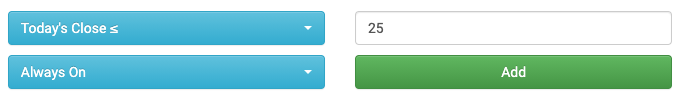
Where to View Alerts
- View alerts (active and triggered) of all stocks on this page
- View alerts (active and triggered) of a particular stock on its stock page (eg. DBS)
You can also edit/delete alerts on these pages.
